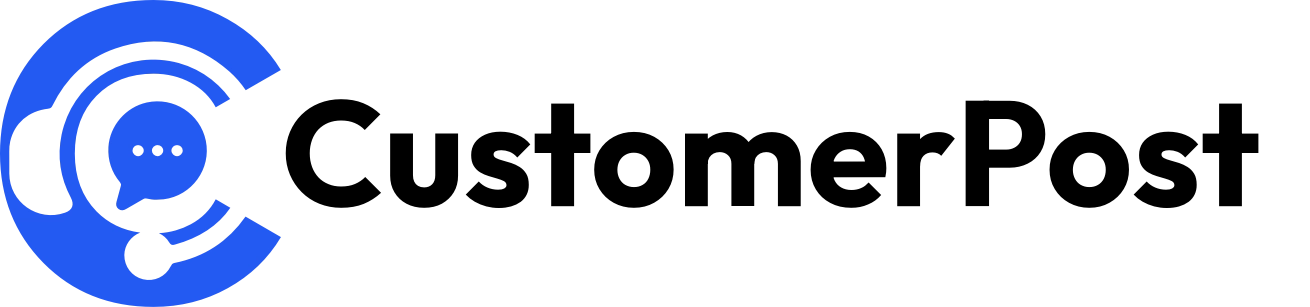Ahoy there, fellow cruiser! Need to get in touch with Cruise.com? You’re in the right harbor. Cruise.com is just a call or click away.
You can sail smoothly with Cruise.com’s customer support through various channels. Reach out via phone at 800-217-1807, or email them at customersupport@cruise.com. Remember to follow their social media accounts for updates and assistance.
Discover all the methods available for contacting Cruise.com’s Customer Service. Learn step-by-step instructions on reaching them via phone, form, email, or social media.
How to Contact Cruise.com Customer Service?
Their dedicated team is ready to assist you, ensuring a smooth and enjoyable cruising experience. Let’s dive into the methods.
Method 1: Contacting Cruise.com Customer Service via Contact Form
Here’s how you can reach them through their contact form.
Step 1: Navigate to the Contact Form
Visit Cruise.com’s website and find the Contact Us page. Click on the contact form link to begin.
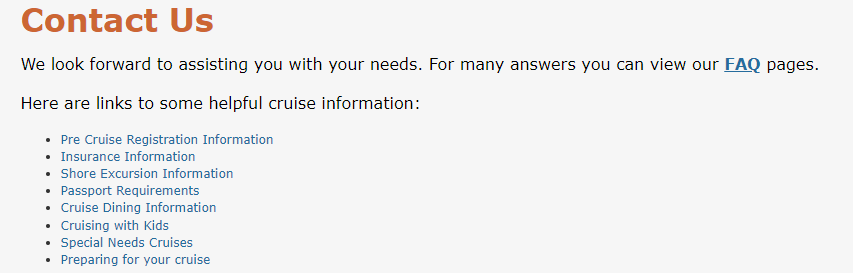
Step 2: Fill in Your Details
Enter your name, email, phone number, and your message. Make sure to provide accurate information for a swift response.
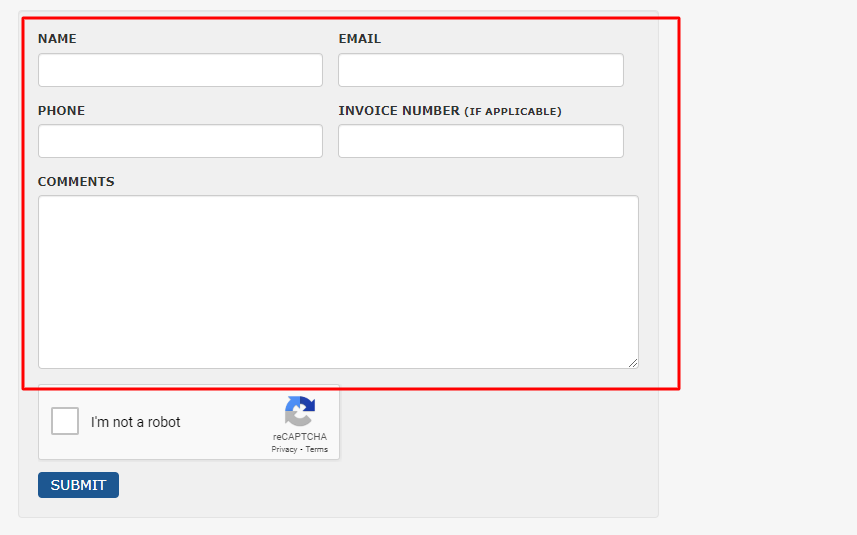
Step 3: Submit the Form
Click the SUBMIT button, and your message will set sail to Cruise.com’s support team.
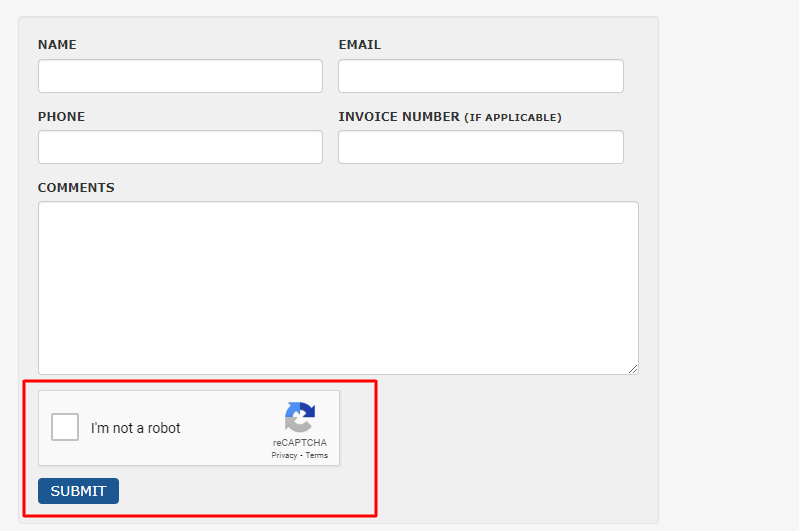
Expect a reply in your inbox soon!
Method 2: Contacting Cruise.com Customer Service via Phone
Ready to set sail with Cruise.com but prefer the personal touch of a phone call?
Here’s how to reach them:
Call Cruise.com’s toll-free customer service for existing bookings at 800-217-1807. Keep your conversation respectful, clear, and concise.
Other Phone Numbers:
Toll-Free Reservations (for new bookings): 888-333-3116
Toll-Free Airline Reservations: 866-427-6116
International Clients: 954-266-6601
Fax: 954-266-6648
Method 3: Contacting Cruise.com Customer Service via Email
Reach out to customersupport@cruise.com with your inquiries or concerns. Whether it’s about your booking or special requests, their team is ready to assist.
Keep your email concise, clear, and include relevant details for a swift response.
For Instance:
Dear Cruise.com Support,
I’m reaching out regarding my upcoming cruise (Booking ID: 12345). Please confirm the dining arrangements. I am looking forward to your prompt reply.
Thank you, [Your Name]
With Cruise.com’s email support, your cruise planning is smooth sailing!
Method 4: Contacting Cruise.com Customer Service via Social Media
Connecting with Cruise.com is as breezy, right on your favorite social platforms.
You can contact Cruise.com on Facebook, Twitter, LinkedIn, Instagram, and TikTok.
For Instance, on Twitter
Hi @cruisecom, I’ve tried calling and emailing about my upcoming cruise (Booking ID: 12345) but have not received a response. Please confirm the dining arrangements. Looking forward to your prompt reply. #CruiseSupport
With Cruise.com’s social media support, your voyage to the perfect cruise experience is just a tweet or post away.
How Do I File a Complaint With Cruise.com?
Filing a complaint with Cruise.com is a straightforward process.
You can raise your concerns via phone at 800-217-1807, email at customersupport@cruise.com, or regular mail at 255 E. Dania Beach Blvd, Dania Beach, Florida 33004.
When detailing your complaint, include specific information and back it up with evidence or documentation. Your voice matters to Cruise.com, and they’re committed to resolving your concerns.
How Do I Contact a Human at Cruise.com?
Talking to a human representative at Cruise.com can provide personalized assistance for complex issues. You can reach a human through phone channels, excluding email.
Dial 888-333-3116 for new bookings, 800-217-1807 for existing bookings, or 954-266-6601 for international clients. Even if you connect with an automated system, you can navigate through to demand human assistance.
Final Thoughts
Cruise.com’s customer support offers a variety of channels to ensure a smooth sailing experience. Whether a simple inquiry or a complex issue, their dedicated team is ready to assist.
Set sail with confidence, knowing Cruise.com is always within reach.