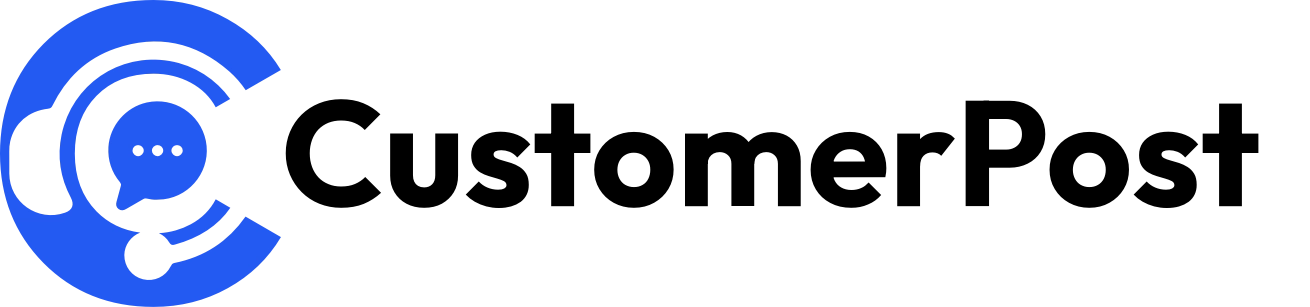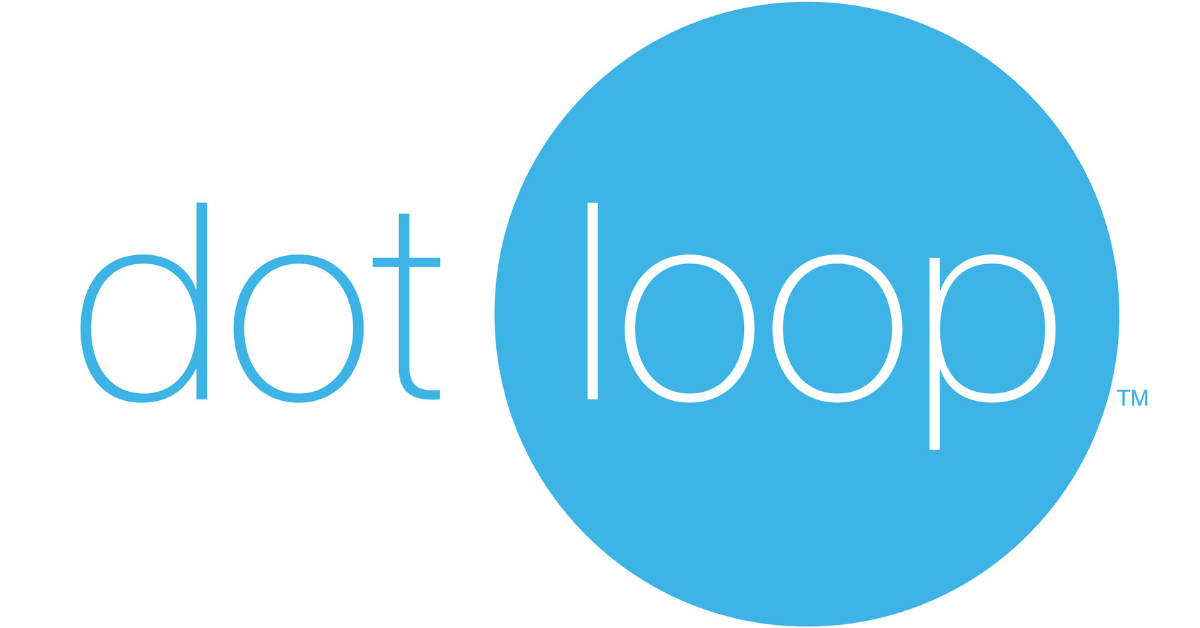Reaching out to customer support can sometimes be a daunting task, but with PadSplit, it’s a breeze. Dive into this guide to discover the standout features of PadSplit’s customer support and what sets it apart from the rest.
You have multiple methods when contacting PadSplit Customer Service: phone, email, and social media. By calling their number 770-373-7863, sending an email, or reaching out through verified social media accounts, you can engage with a representative for immediate assistance.
Read on to uncover the various methods available for contacting PadSplit Customer Service and grasp step-by-step instructions on reaching them via phone, chat, email, or social media.
How to Contact PadSplit Customer Service
Whether you’re seeking assistance, have an inquiry about their services, or wish to provide feedback, reaching out to PadSplit’s customer support is essential. Their team is dedicated to providing timely and effective solutions tailored to your needs.
Method 1: Contacting PadSplit Customer Service via Phone
For those who prefer a more direct approach, PadSplit offers phone support. It’s a traditional yet effective way to get in touch.
Dial 770-373-7863 to connect with PadSplit’s customer support.
Ensure you have your details ready and maintain a clear and respectful tone for a smooth conversation.
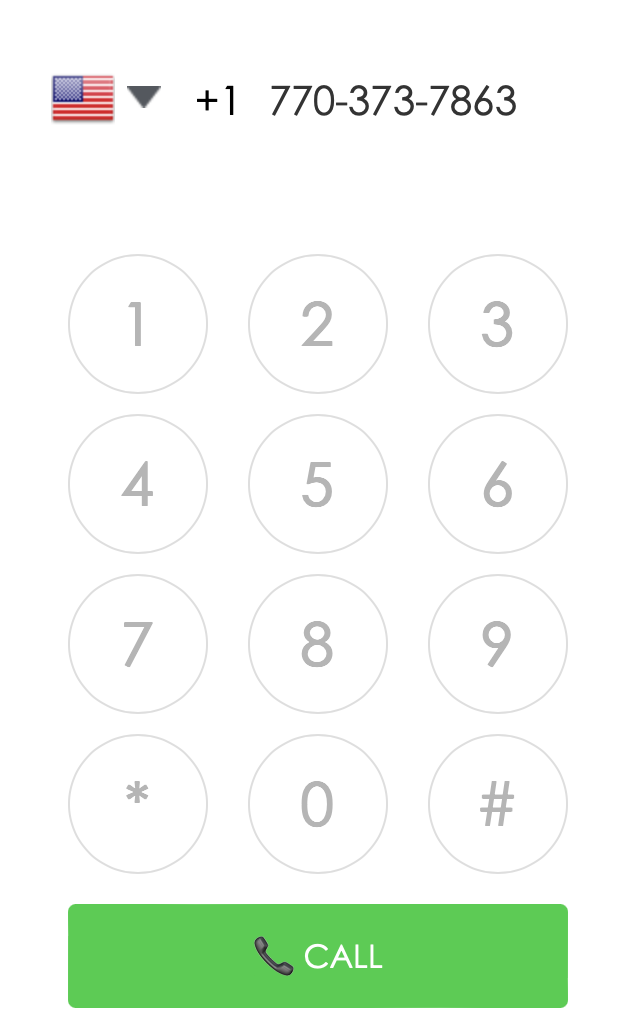
Method 2: Contacting PadSplit Customer Service via Email
Email remains a reliable method of communication, especially when detailing specific concerns. PadSplit’s support team is responsive and attentive to emails.
For Instance: When reaching out via email, start with a concise subject line like “Billing Query – Account #12345”.
In the body, detail your concern, provide any relevant account information, and express the urgency or importance of your request.
Always end with a polite note, thanking them for their assistance.
Email: support@padsplit.com
Method 3: Contacting PadSplit Customer Service via Social Media
In today’s digital age, social media platforms offer a unique avenue for customer support. PadSplit is no exception, with active profiles ready to assist.
Engage with PadSplit on platforms like Facebook, Twitter, and Instagram. Whether you’re tweeting a query or sending a direct message on Instagram, ensure your communication is clear and concise.
For instance, on Twitter, you might tweet: “@PadSplit, I’ve encountered an issue with my recent booking. I’ve emailed support but haven’t received a response. Can you assist?”
Engaging with brands on social media can often yield swift responses, given the public nature of the platform. Always remember to be respectful and patient.
How do I File a Complaint with PadSplit?
If you need to file a complaint with PadSplit, you have several channels at your disposal. You can reach out via phone at 770-373-7863, send an email to support@padsplit.com, or use regular mail.
When sending a complaint, it’s crucial to include all relevant details and back it up with any necessary documentation.
Address your mail to their headquarters in Atlanta, GA for a more formal approach.
How do I Contact a Human at PadSplit?
While automated systems can be efficient, sometimes you just need to speak to a human, especially for complex issues. With PadSplit, you can dial 770-373-7863 to connect with their customer support.
Though you might initially encounter automated prompts, stay patient and follow the instructions to reach a human representative. Live chat support is also available, offering a blend of automation and human interaction.
Remember, clear communication is key, and it’s always beneficial to have all your details ready.
Final Thoughts
In conclusion, PadSplit’s customer support stands out due to its multi-channel approach, ensuring that every user finds a convenient method to get their concerns addressed.
Whether you’re a tech-savvy individual who prefers live chat or someone who likes the traditional phone call approach, PadSplit has got you covered.